Settings - Configurations
Functionality
Within this settings module, you'll find the Configuration tab. This enables you to control more advanced features within AirPlx.
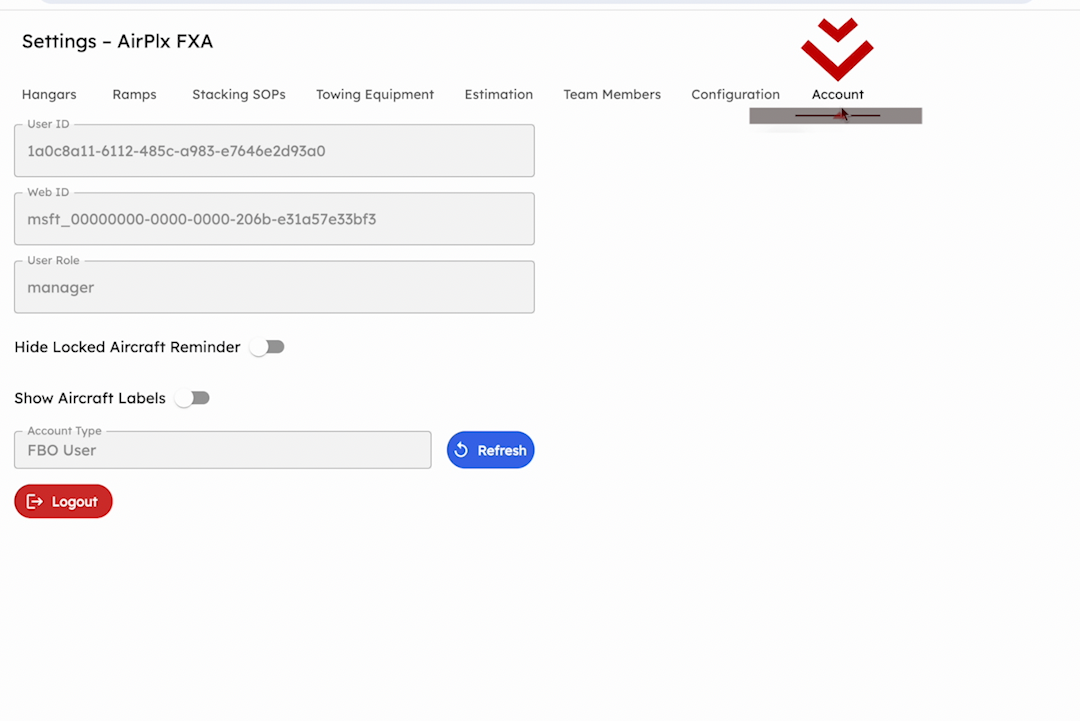
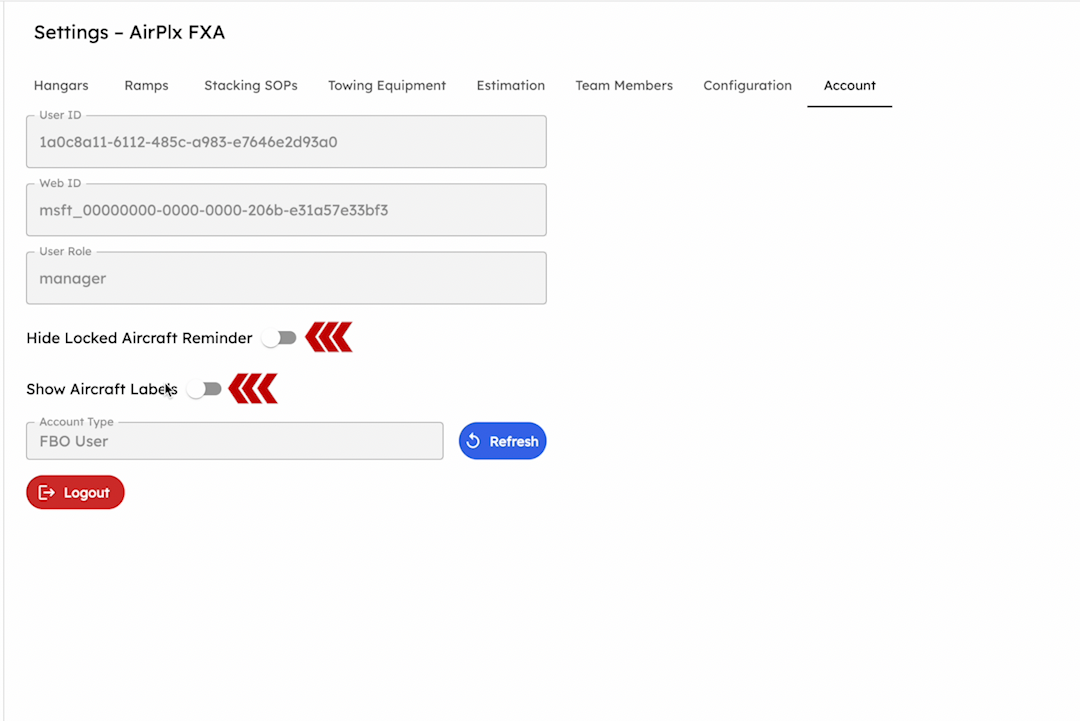
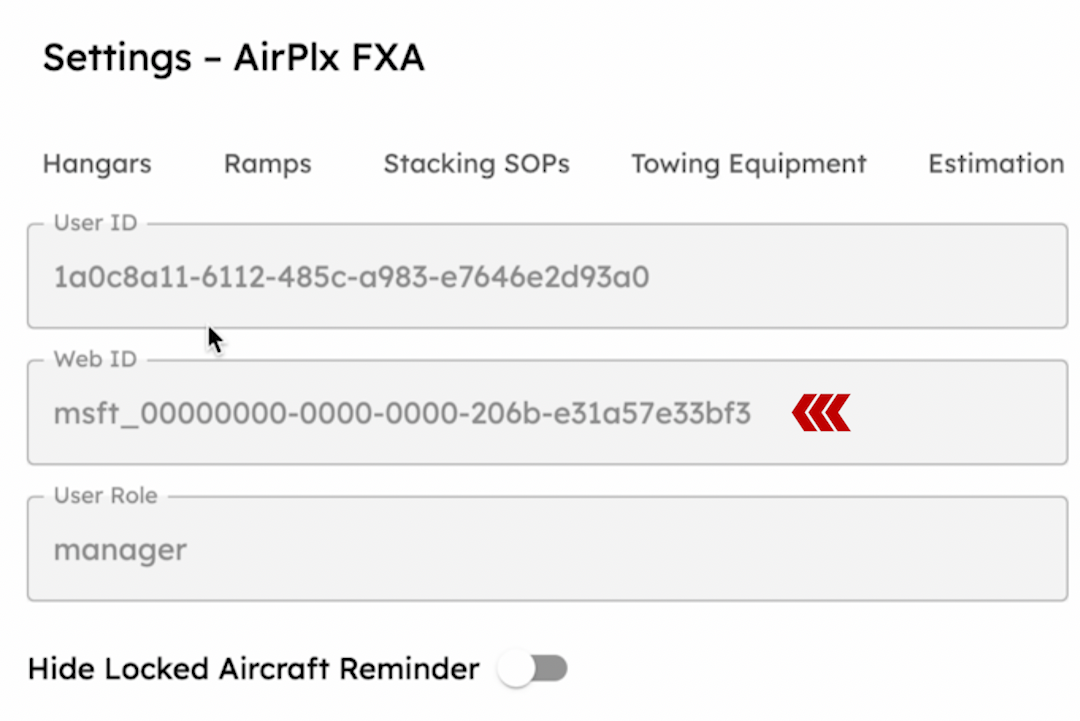
[Explanation]
The first item displays the estimated value, controlling whether the manager and operator roles can view the value of a given hangar. The second setting, "Ignore dead space within utilization calculations," allows you to determine whether non-aviation obstructions (such as storage lockers, officers) and wall safety buffers are factored into your utilization calculations. For instance, if a hangar contains a large obstacle or room, this setting excludes the square footage occupied by such items from the utilization calculation.